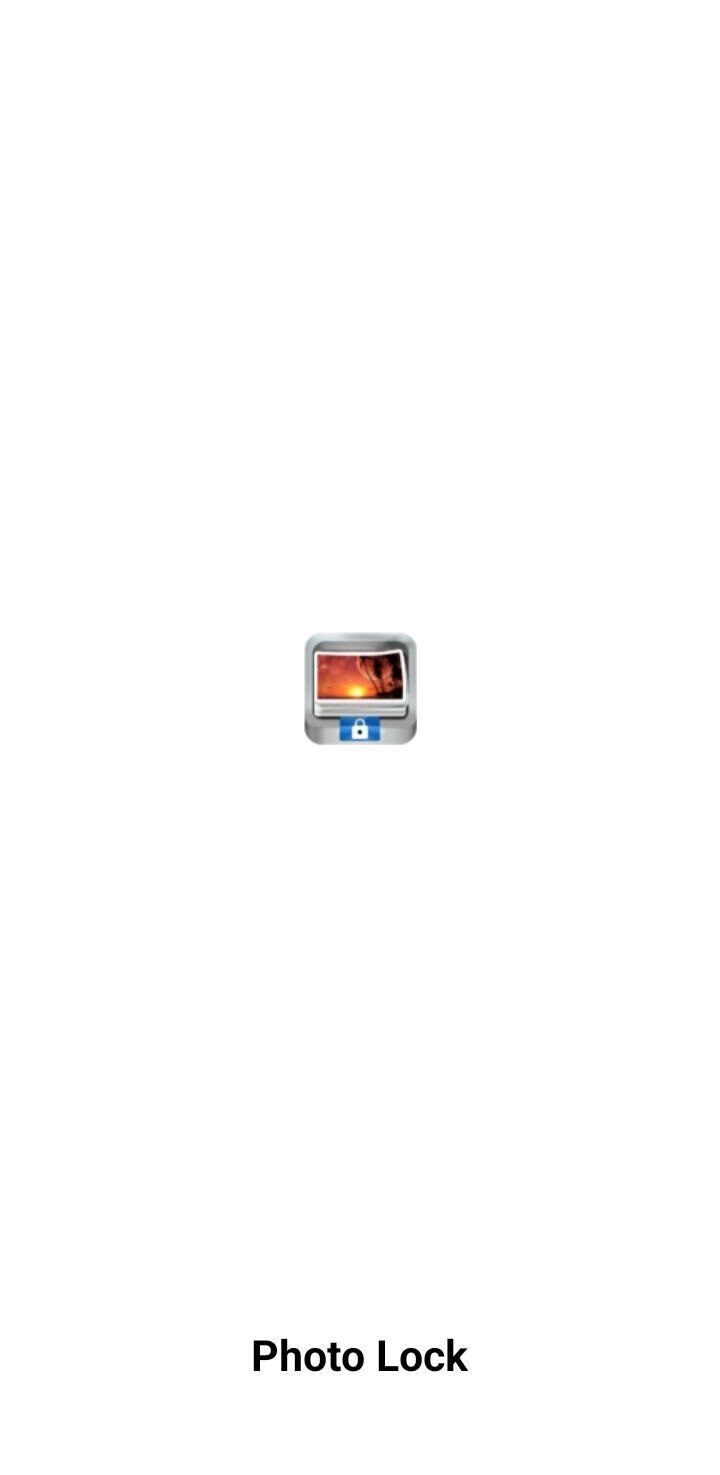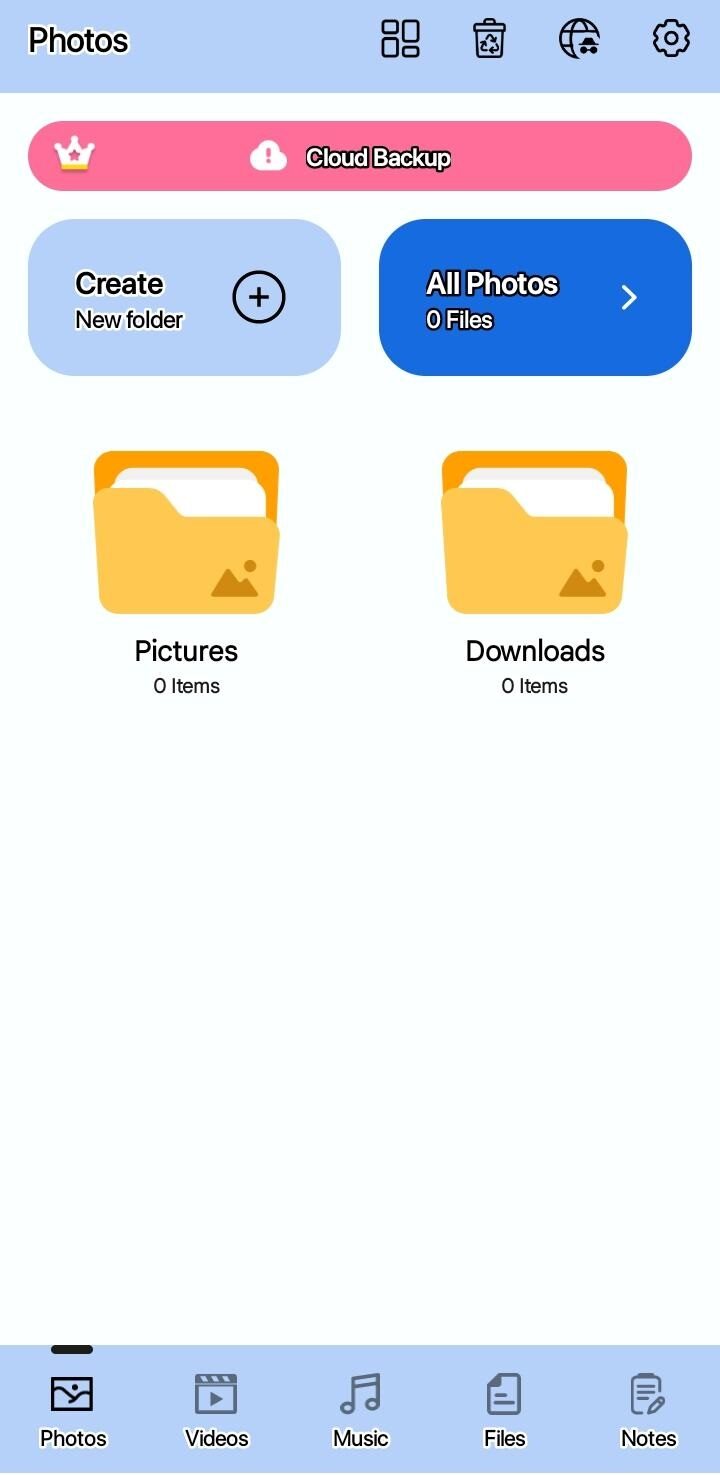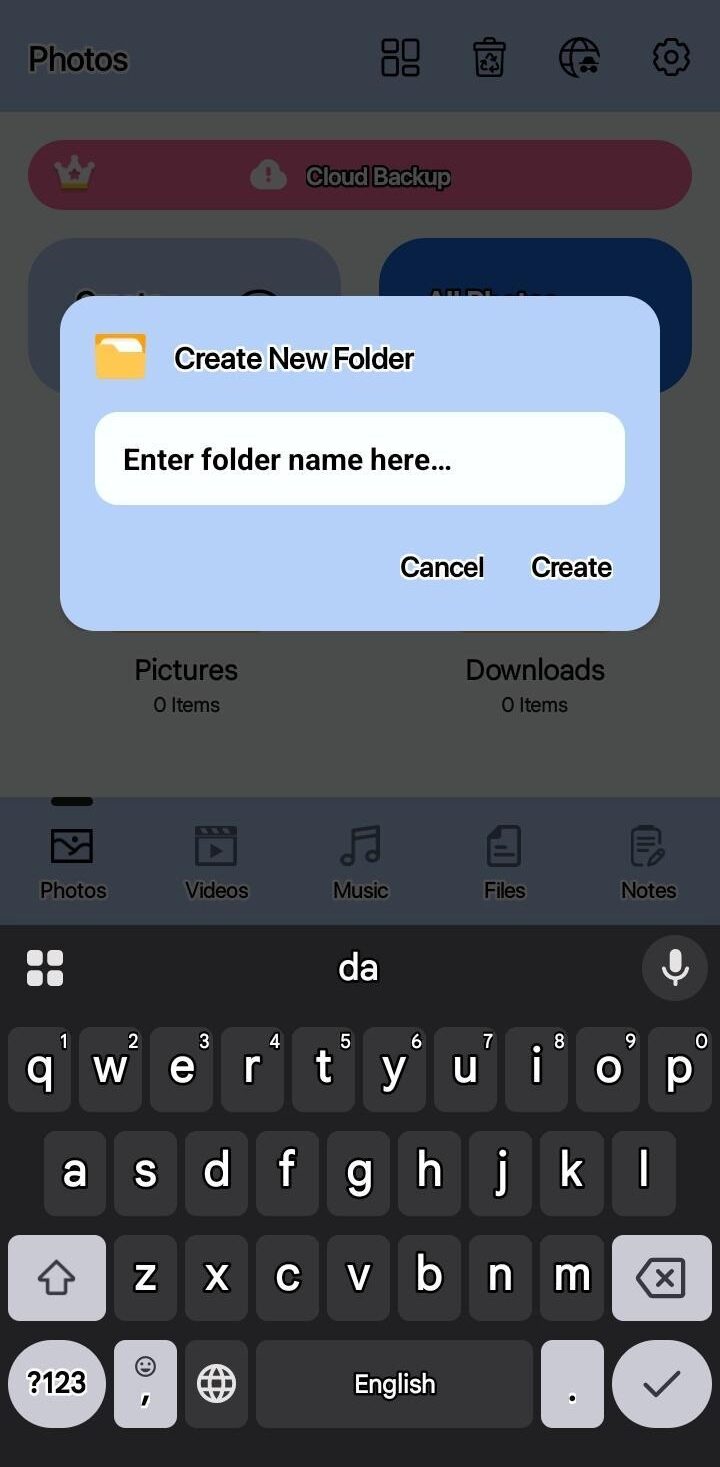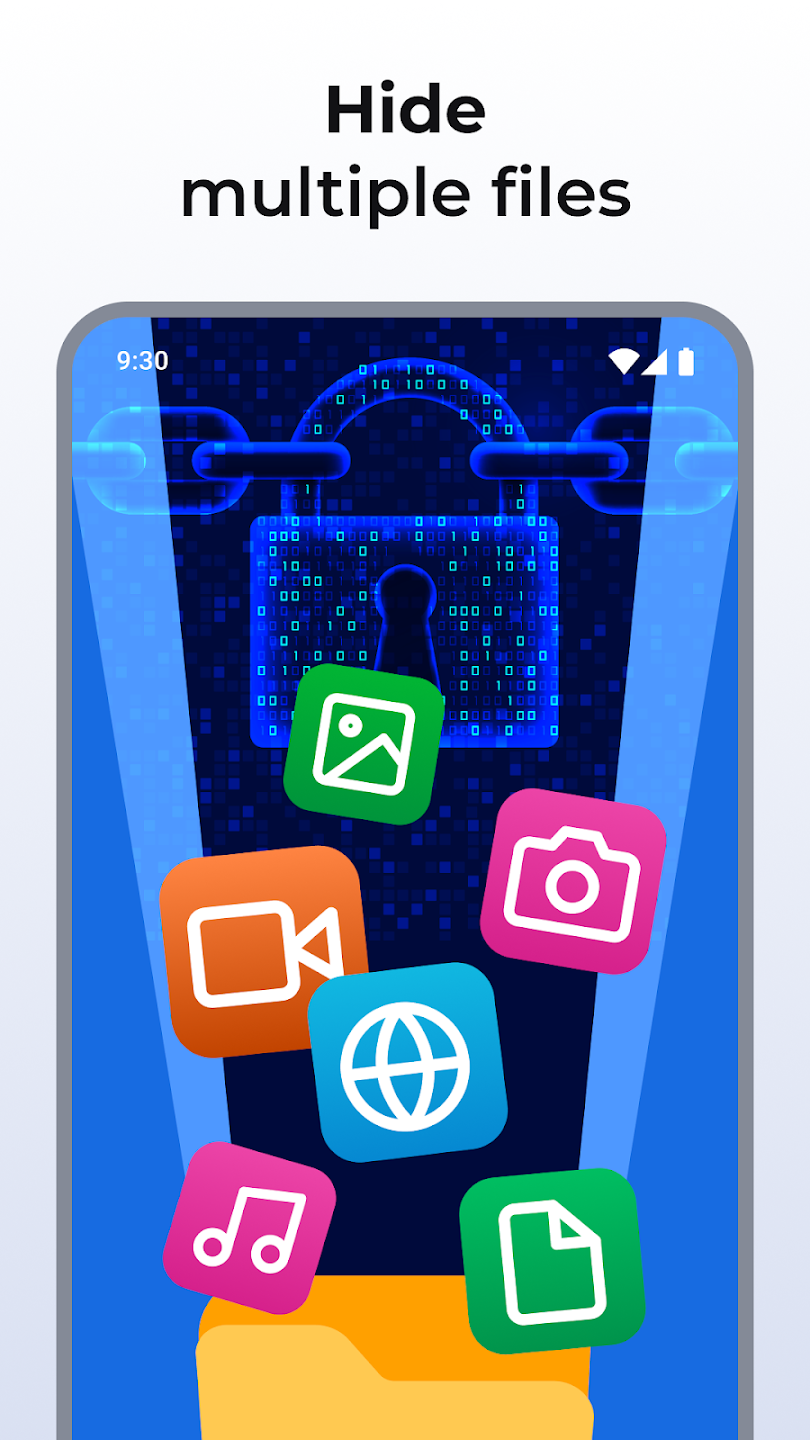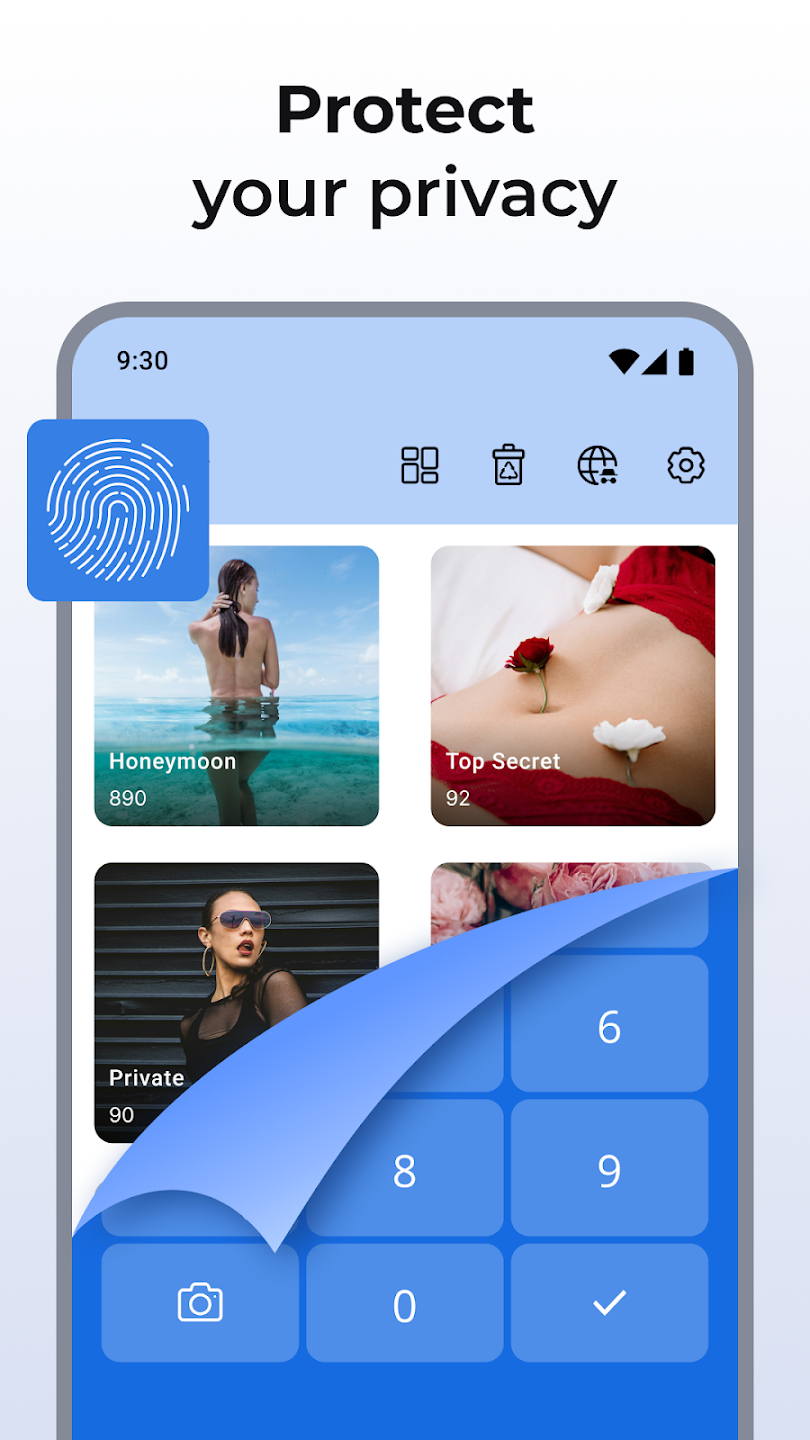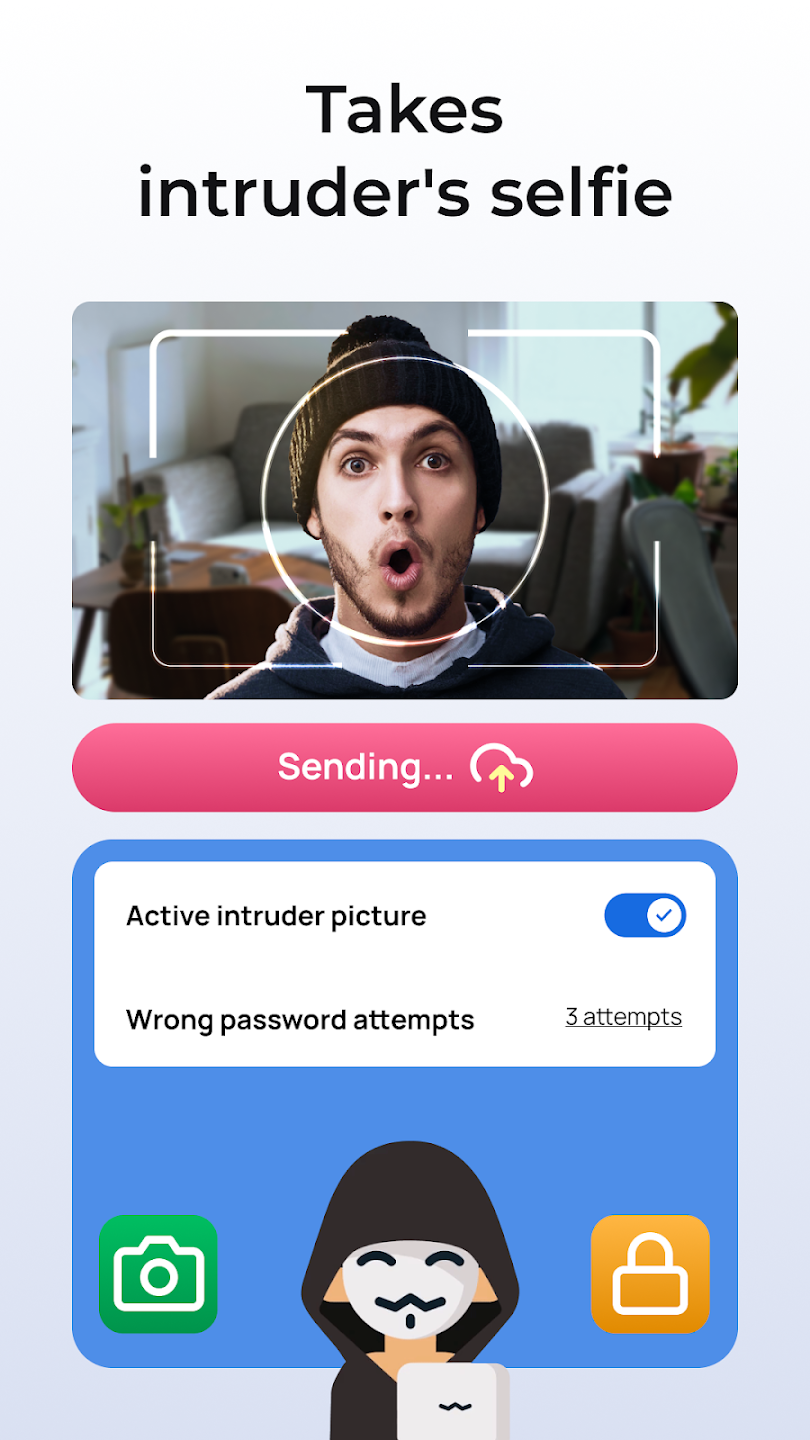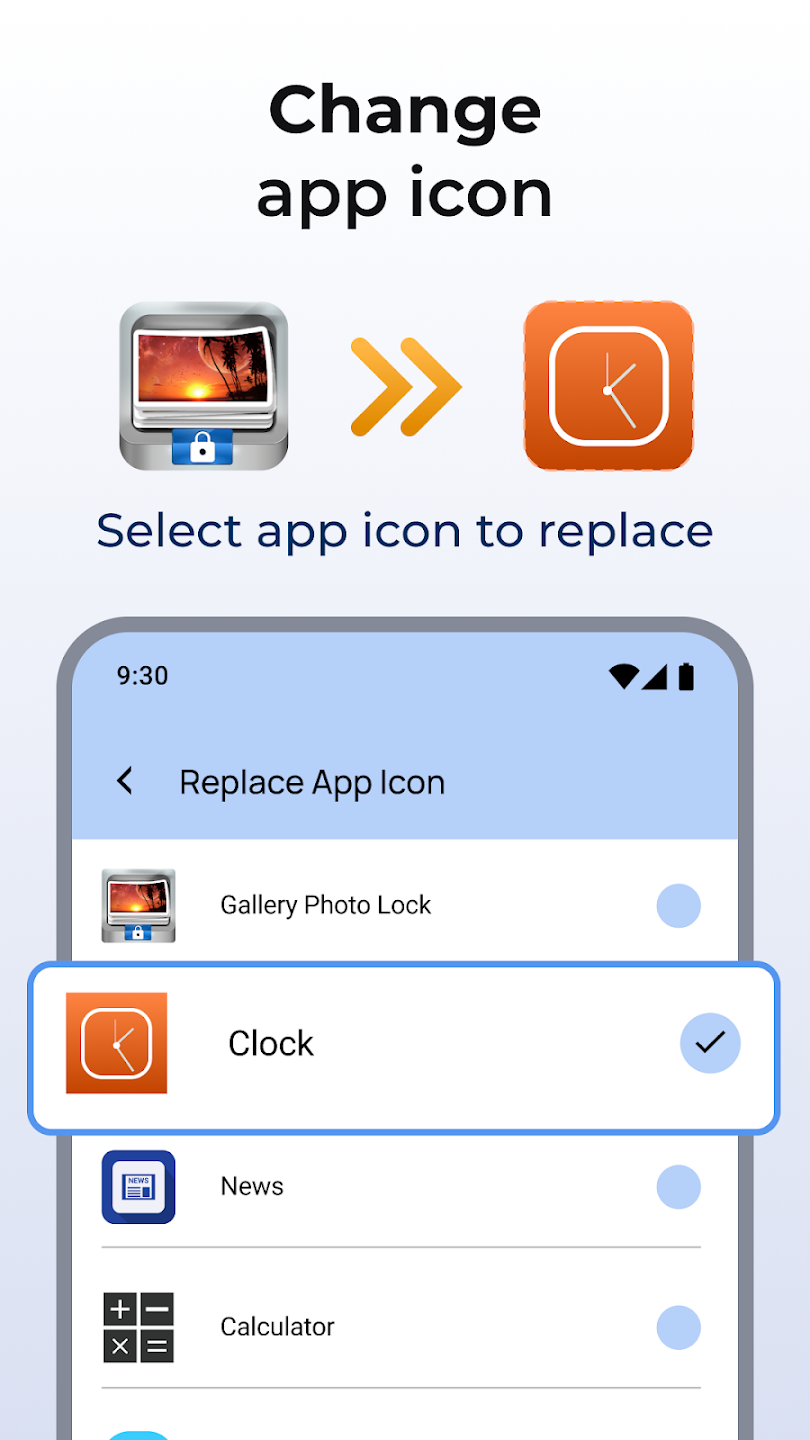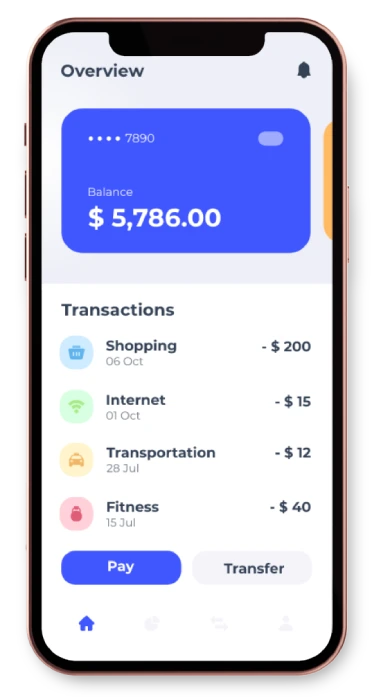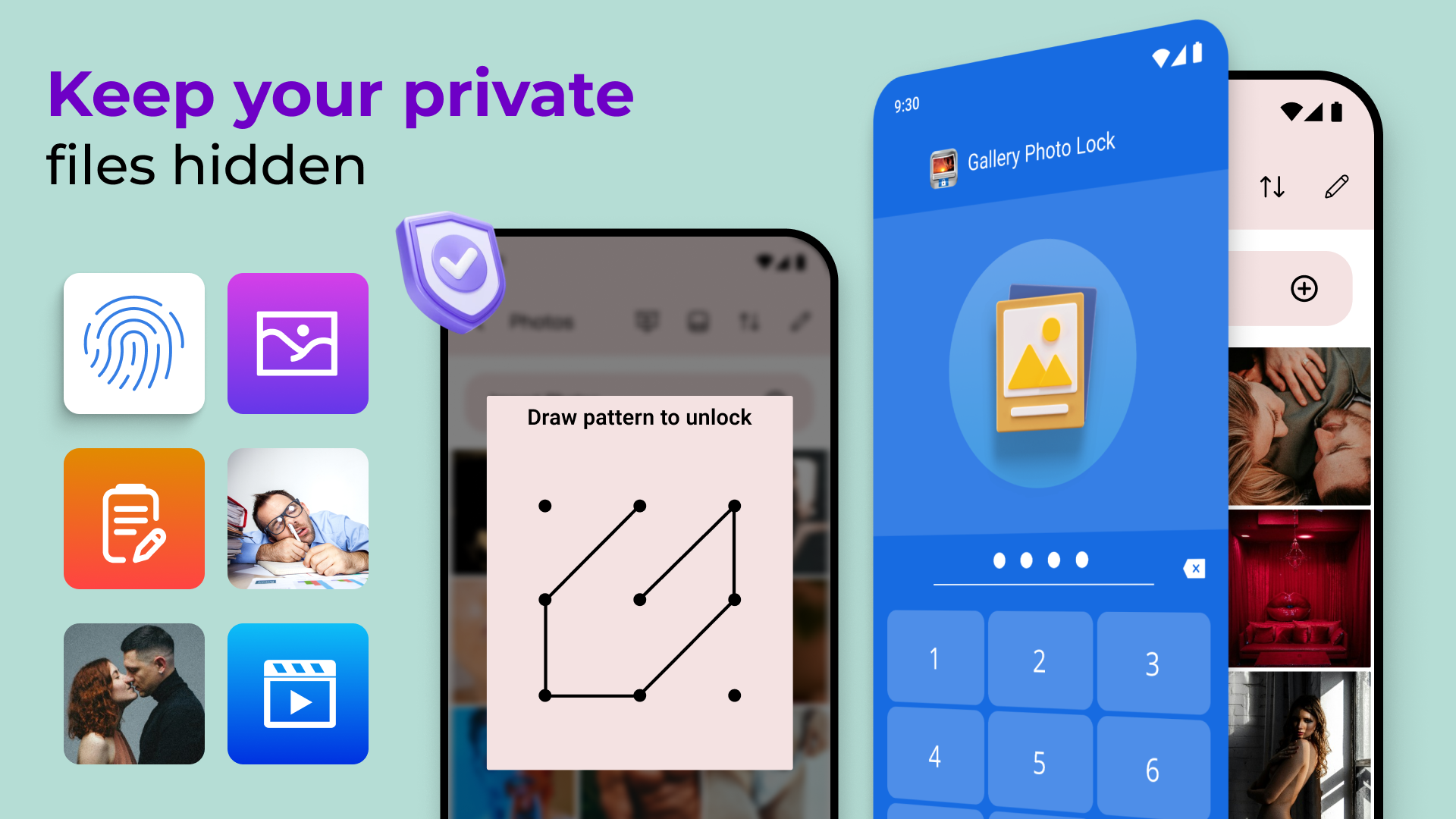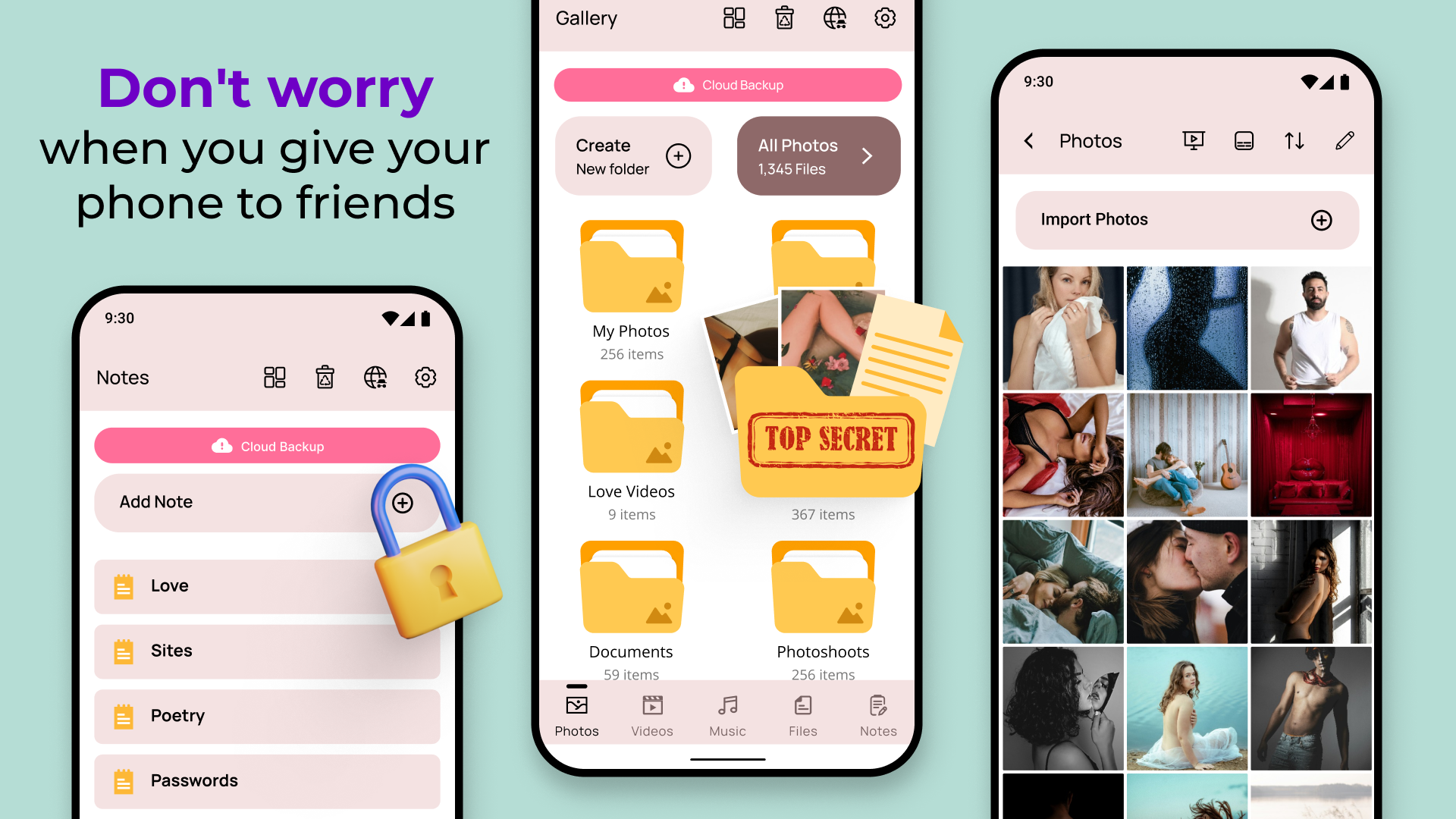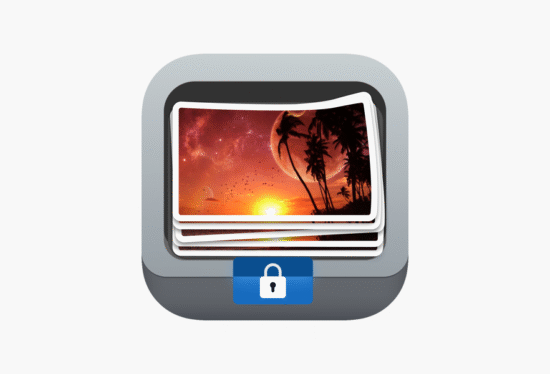Why You Need Photo Lock Hide Pictures
In today’s world, privacy is more important than ever. Smartphones store hundreds, if not thousands, of photos—from family moments to personal documents. Losing control over these images can be distressing. Photo Lock Hide Pictures addresses this problem by allowing users to hide photos quickly and efficiently.
Here are some key reasons to use this app:
Protect Sensitive Photos: Keep private photos away from unauthorized access.
User-Friendly Interface: Anyone can use the app with minimal setup.
Secure Access: PIN, pattern, or fingerprint lock ensures only you can access hidden photos.
Organize Efficiently: Categorize and sort hidden pictures for easy retrieval.
How Photo Lock Hide Pictures Works
The app works seamlessly across Android and iOS devices. Its simple interface allows users to hide pictures in a few taps while keeping them encrypted for maximum security.
Select Photos: Choose which images you want to hide from your gallery.
Secure with PIN or Fingerprint: Lock hidden photos with your preferred security method.
Access Anytime: Open the app and unlock your photos whenever needed.
Organize Albums: Group photos into private albums for better organization.
With these features, Photo Lock Hide Pictures not only protects your memories but also keeps them neatly arranged and easily accessible.
Features of Photo Lock Hide Pictures
Photo Lock Hide Pictures comes loaded with features designed for both security and convenience. Some standout features include:
1. Lock Photos with PIN, Pattern, or Fingerprint
Security is a priority. The app lets you secure your private images using a PIN, pattern, or fingerprint authentication. This ensures that even if your device is shared or lost, your photos remain safe.
2. Hidden Albums
Create hidden albums to categorize your photos. Whether it’s family, work, or personal moments, you can organize your images without anyone else knowing they exist.
3. Cloud Backup
Never worry about losing your hidden photos. With cloud backup support, Photo Lock Hide Pictures ensures your images are safe, even if your device is damaged or lost.
4. Intruder Detection
The app can capture a photo of anyone attempting to access your hidden albums without permission. This adds an extra layer of security to protect your sensitive photos.
5. Easy-to-Use Interface
You don’t need to be tech-savvy to use Photo Lock Hide Pictures. Its intuitive interface allows quick hiding and retrieval of photos in just a few taps.
6. Stealth Mode
The app can hide its own icon, making it invisible on your home screen. Only you can access the app through a secret dial code, ensuring maximum privacy.
How to Hide Pictures on Android
Hiding photos on Android with Photo Lock Hide Pictures is straightforward.
Install the App: Download and install the app from the official website or Google Play Store.
Open the App: Set up a secure PIN, pattern, or fingerprint.
Select Photos: Choose the images you want to hide.
Add to Hidden Folder: Move them to a private album within the app.
Enjoy Privacy: Your photos are now protected and accessible only through the app.
How to Hide Pictures on iOS
For iPhone users, the process is equally simple:
Download the App: Install Photo Lock Hide Pictures from the App Store.
Set a Password: Choose PIN, pattern, or Touch ID for security.
Import Photos: Select the images you want to hide.
Organize Albums: Create private albums for better organization.
Access Anytime: Unlock and view hidden images anytime securely.
Benefits of Using Photo Lock Hide Pictures
Using Photo Lock Hide Pictures comes with multiple advantages:
Protect Your Privacy: Keep personal photos away from prying eyes.
Prevent Unauthorized Access: Only you can access hidden images.
Organize Efficiently: Create albums and manage photos with ease.
Cloud Backup: Ensure your memories are safe even if your device fails.
Intruder Alerts: Know if someone tries to access your hidden photos.
Tips for Using Photo Lock Hide Pictures Effectively
To maximize the benefits of Photo Lock Hide Pictures, consider these tips:
Regularly Backup Photos: Use cloud backup to prevent accidental loss.
Use Strong Passwords: Choose a PIN or pattern that is hard to guess.
Update the App Frequently: Ensure you have the latest security updates.
Organize Albums: Sort photos into categories to find them quickly.
Enable Intruder Alerts: Activate notifications to detect unauthorized access attempts.
Photo Lock Hide Pictures vs Other Photo Hiding Apps
There are several apps claiming to hide photos, but Photo Lock Hide Pictures stands out because of its unique features:
| Feature | Photo Lock Hide Picture | Other Apps |
|---|
| PIN/Pattern/Fingerprint | ✅ Yes | ❌ Limited |
| Intruder Detection | ✅ Yes | ❌ Rare |
| Cloud Backup | ✅ Yes | ❌ Optional |
| Stealth Mode | ✅ Yes | ❌ Rare |
| Easy-to-Use Interface | ✅ Yes | ❌ Complicated |
Clearly, Photo Lock Hide Pictures combines security, convenience, and reliability, making it the best choice for anyone serious about privacy.